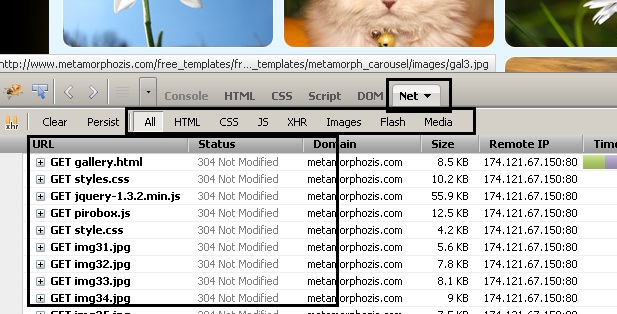Today I was exploring the web debugging option with safari 5. Its really cool. I wish to put down the basic of how to start with debugging features.
Lunching the debugger tool:
First download Safari 5 from here. Click on the settings icon to the right top corner. A drill down menu will come up. From the menu chose the Preferences option. This will open a popup. From the popup check the checkbox "Show develop menu in menu bar" if its uncheck. On doing this there will be an additional option in the toolbar named "Develop". Thats all. From the developer menu we can chose the option we want to use out of which "Show web inspector" is the most common one.
Even we can lunch the web inspector by right clicking any element and this will show a context menu. From the context menu we can choose "Inspect element".
We can also check various option given by Safari 5 developer tool here.
Lunching the debugger tool:
First download Safari 5 from here. Click on the settings icon to the right top corner. A drill down menu will come up. From the menu chose the Preferences option. This will open a popup. From the popup check the checkbox "Show develop menu in menu bar" if its uncheck. On doing this there will be an additional option in the toolbar named "Develop". Thats all. From the developer menu we can chose the option we want to use out of which "Show web inspector" is the most common one.
Even we can lunch the web inspector by right clicking any element and this will show a context menu. From the context menu we can choose "Inspect element".
We can also check various option given by Safari 5 developer tool here.